Are You a New PSU Applicant?
YES, if you are…
- … an incoming first-year student
- … a transfer student from a non-PSU campus
- … a non-degree OR provisional student applying for degree status
Work with Abington's Office of Admissions to complete the process. ONLY transfer students are required to submit a portfolio, and Admissions will guide you. NO other new students require a portfolio.
Contact Office of Admissions
NOTE: New PSU Applicants may be eligible for the Abington Art Scholarship
Are You a Current PSU Student?
YES, if you are…
- … in pre-major status (ABHSS or DUS) making progress toward Major Requirements for Art
- … changing your major to Art from any PSU major at any PSU campus, including Abington
- … re-enrolling as a former PSU student enrolling in Art for the first time
- … pursuing a double major with Art
Current PSU Students submit a portfolio after achieving Entrance-to-Major requirements.
The Portfolio Process
The portfolio application process to our Art Program is FREE.
When submitting your portfolio, verify that you meet other Entrance-to-Major requirements: a 2.0 minimum CGPA and a minimum of 27.1 credits earned. Students who have completed ART 110 and ART 111 Foundation Studios can use studio work for their submission.
1. MAKING IMAGES
We're looking for 10 recent, well-documented works:
- Images should be high quality .jpg, minimum of 1000 pixels in longest direction.
- Images can include representations of media including drawings, paintings, prints, photographs, graphic designs, sculpture, jewelry/metalwork, ceramics, video screen-captures, etc.
- Time-based, large-scale installation and video work may be submitted via 60 second video clip.
2. CREATING THE PORTFOLIO
- Penn State students may use Sites at Penn State to create a portfolio. In the blog you create for the portfolio, place the images on one page or in one post.
- Transfer students may use a free Flickr account.
Read these instructions completely and carefully before you begin.
- Create 10 digital images as described above.
- Create a portfolio at Sites or Flickr.
- Upload and title images as follows: 01_lastname_firstname_title, 02_lastname_firstname_title, etc. Place your name where you see lastname_firstname and place the title of each work where you see title.
- Describe images — in Flickr, click cursor in the field labeled Add a description. In the field simply include date, medium and size information.
- Make visible — Make the Sites blog public. In Flickr, under Owner settings, set privacy to Visible to everyone.
- In Flickr only, create an album:
- In the header navigation links, select You and click on Albums from the dropout menu.
- In the Albums window, click on the square labeled Add New Album. Follow Flickr's prompts for loading images into the set.
- Find the yellow field labeled new album, and create a name similar to: PSA Portfolio for Lastname Firstname.
- Click Save at lower left.
When filling out your Portfolio Submission Form, type or copy/paste the URL for the blog or, in Flickr, for the album (not for the photostream) into the field indicated in the Form.
PORTFOLIO SUBMISSION DEADLINE? Consult with your academic advisor! Portfolios are accepted on a rolling basis, but usually submitted at end of semester in which you expect to conclude Foundation Studio requirements.